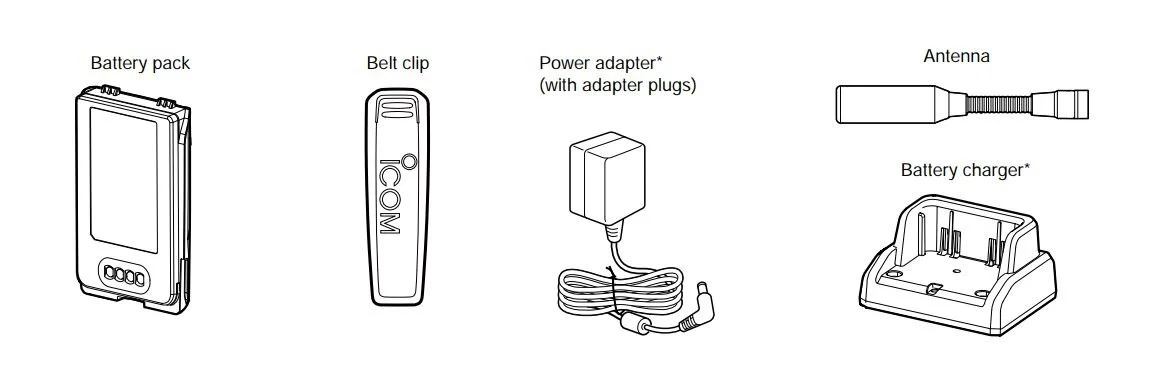radio WALKIE TALKIE
Our experts are here to support you with conventional/ digital/ IP/ TETRA radio solutions to meet different requirements. Besides, we provide 4G/LTE/ Sim Card walkie talkie, as well as Satellite Wakie Talkie to meet market demand
Please contact us today to understand what is most suitable for you!
ICOM IC-SAT100 HANDHELD IRIDIUM PTT RADIO
The IC-SAT100 utilises SATELLITE PTT (Push-To-Talk) which is a two-way radio system that uses the Iridium® satellite network. It can be used as a communication tool in remote, isolated areas where there are no mobile phones or landline network infrastructure.
Even if terrestrial network infrastructure is rendered unusable by human or natural disasters, SATELLITE PTT can provide a stable back-up, independent from other networks.
ICOM IC-SAT100 Satellite walkie talkie
ICOM IC-SAT100 HANDHELD IRIDIUM PTT RADIO
One-to-Many Communications
Unlike satellite phones, IC-SAT100 users can immediately start talking to all the radios in the same talkgroup, with just a push of the transmit (PTT) button.
Wide Area Global Communication
The Iridium® satellite network covers the entire earth, including both poles, and can provide wide area global communications anywhere on the planet*.
* Depending on the country or region, carrying and/or use of the IC-SAT100 may be prohibited.
Real-Time, Low-Latency Communication
Using 66 Low Earth Orbit (LEO) Iridium® satellites, the IC-SAT100 provides low-latency communication, and broader, more reliable network coverage, compared to Geosynchronous Equatorial Orbit (GEO) satellites.
Built-in Emergency Key
The orange key on the top panel can be used for emergency situations. You can transmit an emergency call to pre-programmed users with holding down the key.
Waterproof, Dust-Tight & Durable Body
The IC-SAT100 provides IP67 waterproofing (1 m depth of water for 30 minutes) and dust-tight protection, making it ideal for use in harsh outdoor environments. The radio also meets MIL-STD 810G specifications. The operating temperature range is from –30°C to +60°C (–22 °F to 140 °F).
1500 mW Powerful Audio
1500 mW audio delivered from the internal speaker provides loud and clear communication, even in noisy environments.
Long Lasting Battery Life
The supplied BP-300 Li-ion battery pack provides 14.5 hours of operation.
* Approximate. Operating periods are calculated under the following conditions. TX : RX : standby = 5 : 5 : 90
Icom & Iridium Satellite PTT - What’s includes
ICOM & IRIDIUM SATELLITE PTT TRANSCEIVER GENERAL SPECIFICATIONS:
Frequency range:1616 ~ 1626.5 MHz
Number of channels:240 Channels
Type of emission:41K7Q7W
Duplexing method:TDD (Time Domain Duplex)
Multiplexing method:TDMA/FDMA
Antenna impedance:50 Ω nominal
Input impedance (MIC):2.2 kΩ
Output impedance (audio):8 Ω
Operating temperature range:–30˚C ~ +60˚C, –22˚F ~ +140˚F
Power supply voltage:7.5 V DC nominal
Current drain:Less than 2.5 A
Dimensions*:57.8 (W) × 135 (H) × 32.8 (D) mm, 2.3 (W) × 5.3 (H) × 1.3 (D) inches
Weight (approximate):360 g, 12.7 oz with BP-300 and FA-S102U
ICOM & IRIDIUM SATELLITE PTT TRANSCEIVER TRANSMITTER SPECIFICATIONS:
Output power:7.0 W maximumModulation:DE-QPSK/DE-BPSKChannel spacing:41.667 kHzFrequency stability:±1.5 ppmSpurious emissions:0.25 μW (Less than 1 GHz)
1.0 μW (More than 1 GHz)Audio harmonic distortion:0.8% typical (at AF 1 kHz)
ICOM & IRIDIUM SATELLITE PTT TRANSCEIVER RECEIVER SPECIFICATIONS:
Sensitivity:–116 dBm typicalAudio output power (At 5% distortion):1.5 W (Typical) into an 8 Ω load (Internal speaker)
1.0 W (Typical) into an 8 Ω load (External speaker)
Icom & Iridium Satellite PTT Transceiver Panel Description:
EMERGENCY KEY [EMER]
Hold down to transmit an Emergency call. (p. 8)
PTT SWITCH [PTT]
Hold down to transmit, release to receive. (p. 7)
P1/P2 KEYS [P1]/[P2]
Push to use the function assigned in the “Key Setup” menu*. (p. 13)
*[OK] > Functions > Key Setup
MENU/OK KEY [OK]
Push to enter the Menu screen.
Push to select an item in the Menu screen.
BACK/HOME KEY [BACK]
Push to return to the previous Menu screen.
Hold down to exit the Menu screen.
DIRECTIONAL KEY [UP]/[DOWN]/[LEFT]/[RIGHT]
Push to select a menu item, setting, and so on.
Push [UP]/[DOWN] to display the Talkgroup list in the Main screen.
7 MULTI-CONNECTOR
Connects to an optional headset.
STATUS INDICATOR
Lights green while receiving.
Blinks green while the “OPEN” status.
Lights red while transmitting.
Blinks orange while registering, or no satellites are found.
VOLUME/POWER SWITCH [VOL]
Rotate to turn the transceiver ON or OFF. (p. 7)
Rotate to adjust the audio output level.
TALKGROUP SELECTOR
Rotate to select a Talkgroup. (p. 7)